番茄助手 最新 Visual Assist X 适应于VS2019 VS…
2019-08-16 07:53:10来源:博客园 阅读 (3020)

番茄助手 最新 Visual Assist X 适应于VS2019 VS2017 VS2015 VS2013 亲测可用
番茄助手 最新 Visual Assist X 适应于VS2019 VS2017 VS2015 VS2013 亲测可用
如图:
颜色已经改变:
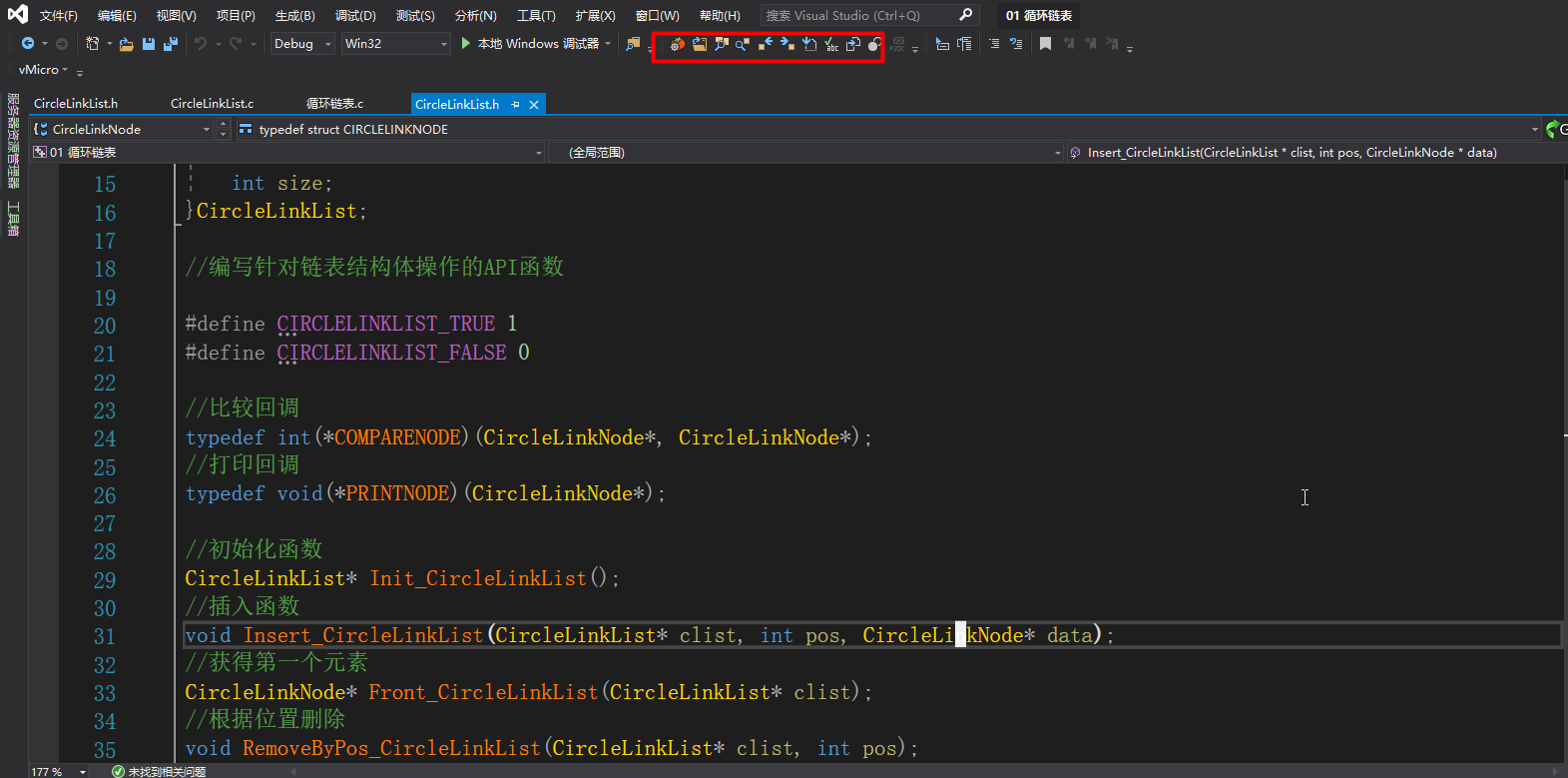
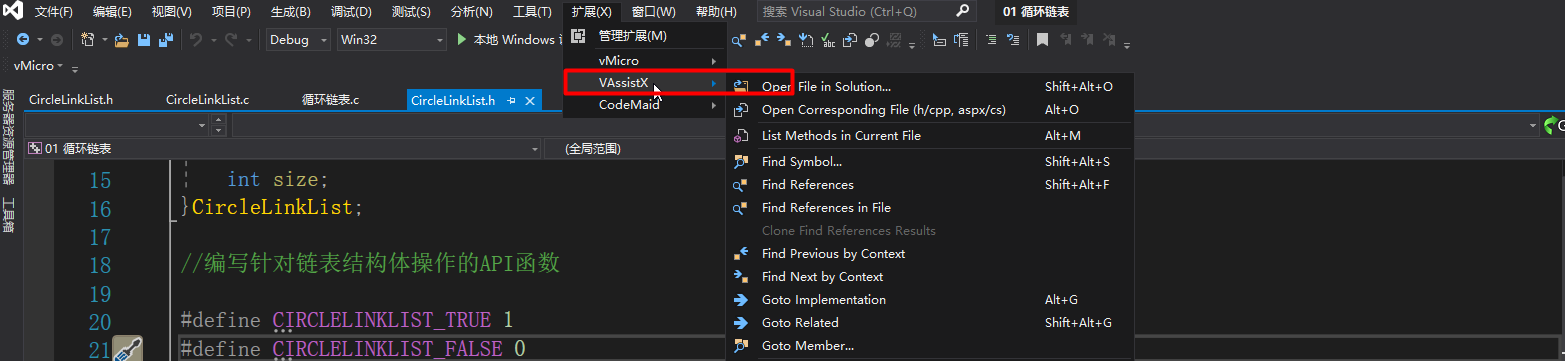
下载说明:
/*
INSTALLATION
0) Uninstall VA (if you have installed it before).
0.0) Manually check for alive _folders_ of pervious version of VA in extensions folders (paths are described
below) and remove them by yourself, because of VA uninstaller's bug
1) Locate all places where va_x.dll's are reside in your MSVCs (paths are described below)
2) Replace all found va_x.dll with our one (from this torrent)
3) PROFIT (you may see "License: trial" - don't worry, all should work without any limitation)
Places where Visual Assist extension (va_x.dll and another stuff) resides in different versions of MS Visual Studio are listed below:
-------------------
MSVC version | path
-------------------
msvc2008 | find in installation path (by default c:\Program Files (x86)\Visual Assist X\)
msvc2010 | %USERPROFILE%\AppData\Local\Microsoft\VisualStudio\10.0\Extensions\Whole Tomato Software\Visual Assist\__version__\
msvc201[1|2] | %USERPROFILE%\AppData\Local\Microsoft\VisualStudio\11.0\Extensions\__random_dir__\
msvc2013 | %USERPROFILE%\AppData\Local\Microsoft\VisualStudio\12.0\Extensions\__second_random_dir__\
msvc2015 | %USERPROFILE%\AppData\Local\Microsoft\VisualStudio\14.0\Extensions\__random_dir__\
msvc2017 | %USERPROFILE%\AppData\Local\Microsoft\VisualStudio\15.0__%XXX%\Extensions\__second_random_dir__\
msvc2019 | %USERPROFILE%\AppData\Local\Microsoft\VisualStudio\16.0__%XXX%\Extensions\__second_random_dir__\
or it can be in the following path: <Visual Studio installation folder>\Common7\IDE\Extensions\__second_random_dir__\
把va_x.dll替换到对应的路径下 C:\Users\Administrator\AppData\Local\Microsoft\VisualStudio\16.0_a763d5ed\Extensions\bvrukm3d.lc3
-------------------
Notes: in my case
__version__ is "10.9.2333.0"
__random_dir__ and __second_random_dir__ are generated and looks like "v3tpxirz.5pr"
*/
安装步骤:先安装-->再破解
下载:
链接:https://pan.baidu.com/s/1BU4u5icqBygEaeCfVAXotA
提取码:ry30
复制这段内容后打开百度网盘手机App,操作更方便哦
链接失效联系QQ:939597657
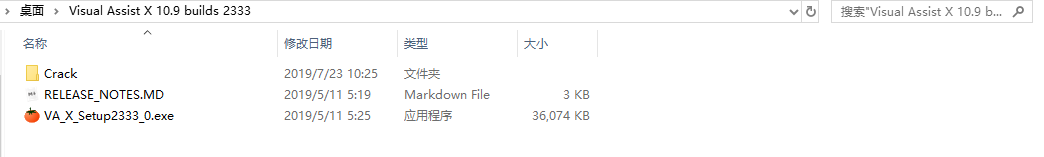
第二步:把Crack里的VA_X.dll文件替换:
我的路径是:C:\Users\Administrator\AppData\Local\Microsoft\VisualStudio\16.0_a763d5ed\Extensions\bvrukm3d.lc3
具体找到VA_X.dll方法可以用everything进行搜索:VA_X.dll

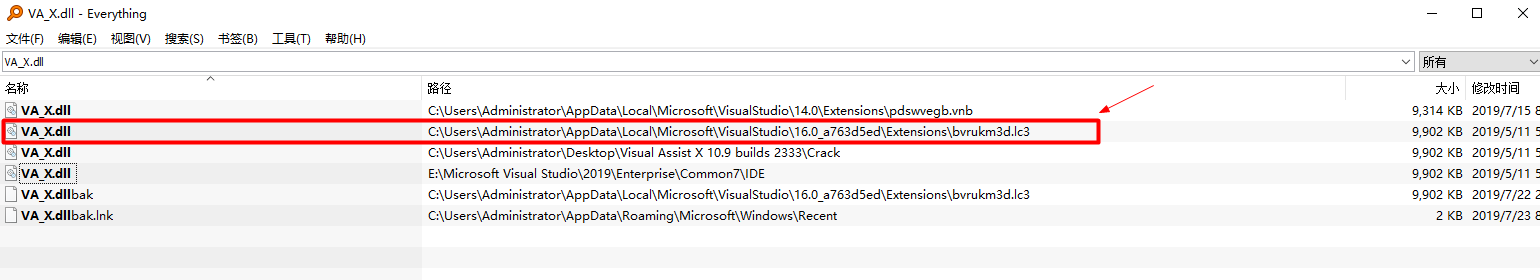
原文链接:https://www.cnblogs.com/wanghui1234/p/11230273.html
如有疑问请与原作者联系
标签:
版权申明:本站文章部分自网络,如有侵权,请联系:west999com@outlook.com
特别注意:本站所有转载文章言论不代表本站观点,本站所提供的摄影照片,插画,设计作品,如需使用,请与原作者联系,版权归原作者所有
下一篇:2019年7月训练(壹)
- 最新修改Oracle10gscott用户 2019-11-21
- 使用微信助手搭建微信返利机器人 2019-09-23
- Qt最新版5.12.2在Win10环境静态编译安装和部署的完整过程(VS 2019-08-29
- 串口调试助手--Qt 2019-08-26
- 49.Qt-网络编程之QTCPSocket和QTCPServer(实现简易网络调试 2019-08-16
IDC资讯: 主机资讯 注册资讯 托管资讯 vps资讯 网站建设
网站运营: 建站经验 策划盈利 搜索优化 网站推广 免费资源
网络编程: Asp.Net编程 Asp编程 Php编程 Xml编程 Access Mssql Mysql 其它
服务器技术: Web服务器 Ftp服务器 Mail服务器 Dns服务器 安全防护
软件技巧: 其它软件 Word Excel Powerpoint Ghost Vista QQ空间 QQ FlashGet 迅雷
网页制作: FrontPages Dreamweaver Javascript css photoshop fireworks Flash
