
项目介绍:
JoystickView
support around,vertical,horizontal directions JoystickView
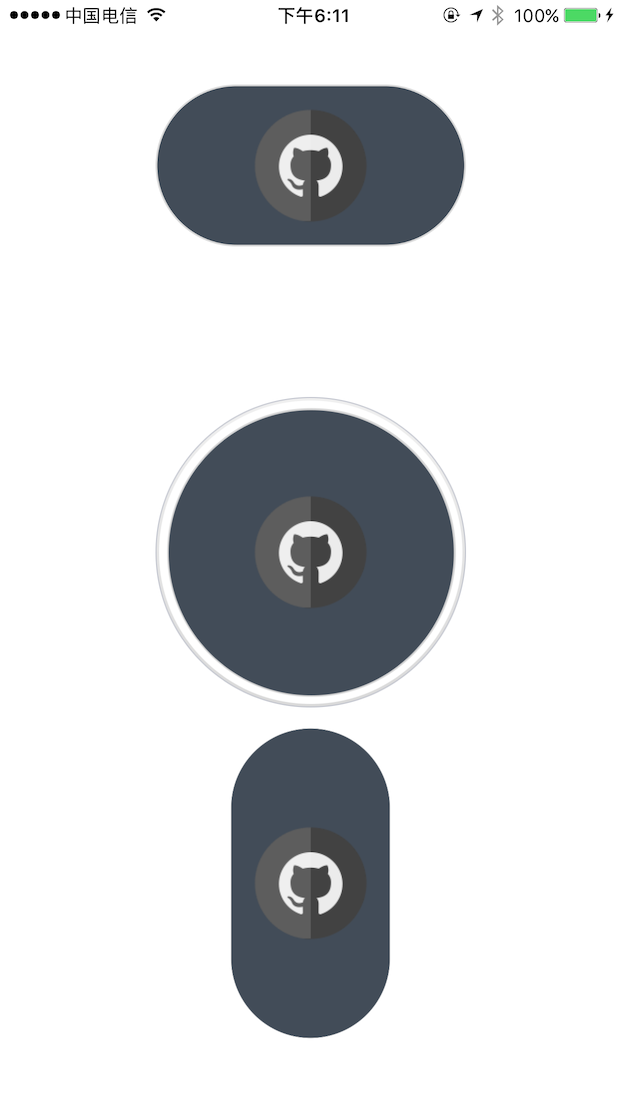
Usage
1.init from code or xib. Do not forget set joystickBg and joystickThumb!
var joystickView = JoystickView()
joystickView.joystickBg = UIView()//replace with your custom background view
joystickView.joystickThumb = UIView()//replace with your custom thumb view
2.set delegate
joystickView.delegate = self
3.handle delegate
import JoystickView
class ViewController: UIViewController, JoystickViewDelegate{
@IBOutlet weak var horizontalJoystick: JoystickView!
@IBOutlet weak var verticalJoystick: JoystickView!
override func viewDidLoad() {
super.viewDidLoad()
horizontalJoystick.form = .horizontal
horizontalJoystick.delegate = self
verticalJoystick.form = .vertical
verticalJoystick.delegate = self
}
// MARK: JoystickViewDelegate
func joystickView(_ joystickView: JoystickView, didMoveto x: Float, y: Float, direction: JoystickMoveDriection) {
if joystickView == horizontalJoystick{
print("horizontal joystick move to x:\(x) y:\(y) direction:\(direction.rawValue)")
}else{
print("vertical joystick move to x:\(x) y:\(y) direction:\(direction.rawValue)")
}
}
func joystickViewDidEndMoving(_ joystickView: JoystickView) {
if joystickView == horizontalJoystick{
print("horizontal joystick did end moving")
}else{
print("vertical joystick did end moving")
}
}
}
Example
To run the example project, clone the repo, and run pod install from the Example directory first.
Requirements
iOS9+
Installation
JoystickView is available through CocoaPods. To install
it, simply add the following line to your Podfile:
pod "JoystickView"
Author
CatchZeng, http://catchzeng.com
License
JoystickView is available under the MIT license. See the LICENSE file for more info.



