js实现进度条
2018-07-17 04:14:03来源:博客园 阅读 ()

http://www.jb51.net/article/61113.htm(转载出处)
本文实例讲述了js实现进度条的方法。分享给大家供大家参考。具体实现方法如下:
1.setTimeout和clearTimeout
|
1
2
3
4
5
6
7
8
9
10
11
12
13
14
15
16
17
18
19
20
21
22
23
24
25
26
27
28
29
30
31
32
33
34
35
36
37
38
39
40
41
42
|
<html> <head> <title>进度条</title> <style type="text/css"> .container{ width:450px; border:1px solid #6C9C2C; height:25px; }#bar{ background:#95CA0D; float:left; height:100%; text-align:center; line-height:150%; } </style> <script type="text/javascript"> function run(){ var bar = document.getElementById("bar"); var total = document.getElementById("total"); bar.style.width=parseInt(bar.style.width) + 1 + "%"; total.innerHTML = bar.style.width; if(bar.style.width == "100%"){ window.clearTimeout(timeout); return; } var timeout=window.setTimeout("run()",100); } window.onload = function(){ run(); } </script> </head> <body> <div class="container"> <div id="bar" style="width:0%;"></div> </div> <span id="total"></span> </body> </html> |
效果图:

2.setInterval和clearInterval
|
1
2
3
4
5
6
7
8
9
10
11
12
13
14
15
16
17
18
19
20
21
22
23
24
25
26
27
28
29
30
31
32
33
34
35
36
37
38
|
<html> <head> <title>进度条</title> <style type="text/css"> .processcontainer{ width:450px; border:1px solid #6C9C2C; height:25px; } #processbar{ background:#95CA0D; float:left; height:100%; text-align:center; line-height:150%; } </style> <script type="text/javascript"> function setProcess(){ var processbar = document.getElementById("processbar"); processbar.style.width = parseInt(processbar.style.width) + 1 + "%"; processbar.innerHTML = processbar.style.width; if(processbar.style.width == "100%"){ window.clearInterval(bartimer); } } var bartimer = window.setInterval(function(){setProcess();},100); window.onload = function(){ bartimer; } </script> </head> <body> <div class="processcontainer"> <div id="processbar" style="width:0%;"></div> </div> </body> </html> |
效果图:
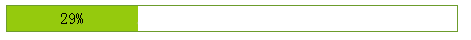
3.setTimeout和setInterval区别
setTimeout() 只执行 code 一次。如果要多次调用,请使用 setInterval() ,setInterval() 方法会不停地调用函数,直到 clearInterval() 被调用或窗口被关闭,或者让 code 自身再次调用 setTimeout()。
希望本文所述对大家的javascript程序设计有所帮助。
标签:
版权申明:本站文章部分自网络,如有侵权,请联系:west999com@outlook.com
特别注意:本站所有转载文章言论不代表本站观点,本站所提供的摄影照片,插画,设计作品,如需使用,请与原作者联系,版权归原作者所有
- js防止表单重复提交实现代码 2020-03-29
- 基于JQuery的多标签实现代码 2020-03-29
- js实现翻页后保持checkbox选中状态的实现方法 2020-03-25
- NiftyCube实现圆角边框的方法 2020-03-20
- JS实现标签页切换效果 2020-03-12
IDC资讯: 主机资讯 注册资讯 托管资讯 vps资讯 网站建设
网站运营: 建站经验 策划盈利 搜索优化 网站推广 免费资源
网络编程: Asp.Net编程 Asp编程 Php编程 Xml编程 Access Mssql Mysql 其它
服务器技术: Web服务器 Ftp服务器 Mail服务器 Dns服务器 安全防护
软件技巧: 其它软件 Word Excel Powerpoint Ghost Vista QQ空间 QQ FlashGet 迅雷
网页制作: FrontPages Dreamweaver Javascript css photoshop fireworks Flash
