Python的Bottle框架中实现最基本的get和post的方…
2018-12-13 08:57:31来源:博客园 阅读 ()

这篇文章主要介绍了Python的Bottle框架中实现最基本的get和post的方法的教程,Bottle框架在Python开发者中的人气很高,需要的朋友可以参考下
# -*- coding: utf-8 -*- #!/usr/bin/python # filename: GETPOST_test.py # codedtime: 2014-9-20 19:07:04 import bottle def check_login(username, password): if username == '123' and password == '234': return True else: return False @bottle.route('/login') def login(): if bottle.request.GET.get('do_submit','').strip(): #点击登录按钮 # 第一种方式(latin1编码) ## username = bottle.request.GET.get('username','').strip() # 用户名 ## password = bottle.request.GET.get('password','').strip() # 密码 #第二种方式(获取username\password)(latin1编码) getValue = bottle.request.query_string ## username = bottle.request.query['username'] # An utf8 string provisionally decoded as ISO-8859-1 by the server ## password = bottle.request.query['password'] # 注:ISO-8859-1(即aka latin1编码) #第三种方式(获取UTF-8编码) username = bottle.request.query.username # The same string correctly re-encoded as utf8 by bottle password = bottle.request.query.password # The same string correctly re-encoded as utf8 by bottle print('getValue= '+getValue, '\r\nusername= '+username, '\r\npassword= '+password) # test if check_login(username, password): return "<p> Your login information was correct.</p>" else: return "<p>Login failed. </p>" else: return ''' <form action="/login" method="get"> Username: <input name="username" type="text"> Password: <input name="password" type="password"> <input value="Login" name="do_submit" type="submit"> </form> ''' bottle.run(host='localhost', port=8083)
这里注意说一下Bottle编码的问题,只有第三种方式会将我们输入的字符如果是UTF-8重新编码为UTF-8,当你的内容里有中文或其他非英文字符时,这种方式就显的尤为重要。
运行效果如下:
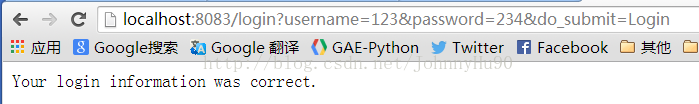
2、POST方式:
# -*- coding: utf-8 -*- #!/usr/bin/python # filename: GETPOST_test.py # codedtime: 2014-9-20 19:07:04 import bottle def check_login(username, password): if username == '123' and password == '234': return True else: return False @bottle.route('/login') def login(): return ''' <form action="/login" method="post"> Username: <input name="username" type="text"> Password: <input name="password" type="password"> <input value="Login" type="submit"> </form> ''' @bottle.route('/login', method='POST') def do_login(): # 第一种方式 # username = request.forms.get('username') # password = request.forms.get('password') #第二种方式 postValue = bottle.request.POST.decode('utf-8') username = bottle.request.POST.get('username') password = bottle.request.POST.get('password') if check_login(username, password): return "<p> Your login information was correct.</p>" else: return "<p>Login failed. </p>" bottle.run(host='localhost', port=8083)
登录网站、提交文章、评论等我们一般都会用POST方式而非GET方式,那么类似于第二种方式的编码就很用用处,能够正确的处理我们在Form中提交的内容。而第一种则可能会出现传说中的乱码问题,谨记!!
标签:
版权申明:本站文章部分自网络,如有侵权,请联系:west999com@outlook.com
特别注意:本站所有转载文章言论不代表本站观点,本站所提供的摄影照片,插画,设计作品,如需使用,请与原作者联系,版权归原作者所有
上一篇:php接口编程
- Laravel框架实现redis集群的方法分析 2020-01-17
- thinkPHP框架中执行原生SQL语句的方法 2020-01-16
- 详解Yii2框架实现登录、退出及自动登录功能的方法 2019-12-15
- PHP开发框架Laravel数据库操作方法总结 2019-10-09
- PHP框架Laravel的两则小技巧 2019-08-13
IDC资讯: 主机资讯 注册资讯 托管资讯 vps资讯 网站建设
网站运营: 建站经验 策划盈利 搜索优化 网站推广 免费资源
网络编程: Asp.Net编程 Asp编程 Php编程 Xml编程 Access Mssql Mysql 其它
服务器技术: Web服务器 Ftp服务器 Mail服务器 Dns服务器 安全防护
软件技巧: 其它软件 Word Excel Powerpoint Ghost Vista QQ空间 QQ FlashGet 迅雷
网页制作: FrontPages Dreamweaver Javascript css photoshop fireworks Flash
