HOWTO - Linux VNCserver
2009-05-13 03:49:24来源:未知 阅读 ()

This article is a HOWTO for running VNCserver on Linux. These examples are specific to
Red Hat Enterprise Linux
, but should work on any type of Linux system.
What is VNCserver?VNC stands for Virtual Network Computing. It was originally developed by AT&T as a way to administer machines without using the console. If you have used
Windows Terminal Services (RDP)
, VNC will seem very familiar.
Why use VNCserver?In Linux, everything can be done from a
shell
. However, there may be a time when you need to access the machine as if you were at the console.
Getting StartedYou will need several things to get started:
- root privledges
- VNC client software (tightVNC, you can download it
here
.)
- A good password!
Starting VNC server: [ OK ]
[root@roswell etc]#
[root@roswell etc]# vncpasswd
Password:
Verify:
[root@roswell etc]#
[root@roswell etc]# vncserver
New 'roswell:1 (root)' desktop is roswell:1
Starting applications specified in /root/.vnc/xstartup
Log file is /root/.vnc/roswell:1.log
[root@roswell etc]#
So what did we do there? First, we started the vncserver service. It may or may not have already been running on your system. Next we set a password to access the VNC desktop. When you set the password, you will not see any characters on the screen, and you must enter the password twice. You will only need to do this the very first time you run vncserver. The password will be saved in the Linux filesystem, and you can change it at any time by invoking the vncpasswd command again. Last, to activate the VNC desktop, we simply invoked the vncserver command. Notice the output; the desktop is named "roswell:1" which can also be replaced via the machines IP address.
ConnectingAssuming you already installed
TightVNC
or another VNC client, enter the desktop name:
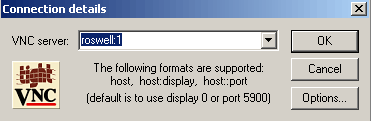
标签:
版权申明:本站文章部分自网络,如有侵权,请联系:west999com@outlook.com
特别注意:本站所有转载文章言论不代表本站观点,本站所提供的摄影照片,插画,设计作品,如需使用,请与原作者联系,版权归原作者所有
上一篇:Linux透明代理使用注意事项
下一篇:怎样关闭端口
- Freebsd oracle 10g 2009-05-13
- KDE/FreeBSD 测试 QT-4.5.1. 2009-05-13
- OpenBSD 4.5下安装Gnome 2.24成功! 2009-05-13
- OpenBSD 4.5 2009-05-13
- DragonFly BSD 2.2.1发布 2009-05-13
IDC资讯: 主机资讯 注册资讯 托管资讯 vps资讯 网站建设
网站运营: 建站经验 策划盈利 搜索优化 网站推广 免费资源
网络编程: Asp.Net编程 Asp编程 Php编程 Xml编程 Access Mssql Mysql 其它
服务器技术: Web服务器 Ftp服务器 Mail服务器 Dns服务器 安全防护
软件技巧: 其它软件 Word Excel Powerpoint Ghost Vista QQ空间 QQ FlashGet 迅雷
网页制作: FrontPages Dreamweaver Javascript css photoshop fireworks Flash
